Business Card to CSV Scanner
Convert your business cards into spreadsheet / Excel / vCard using AI. Brought to you by BROSH CRM—the smart, ALL-IN-ONE platform!
*** New advanced version with multi language support ***
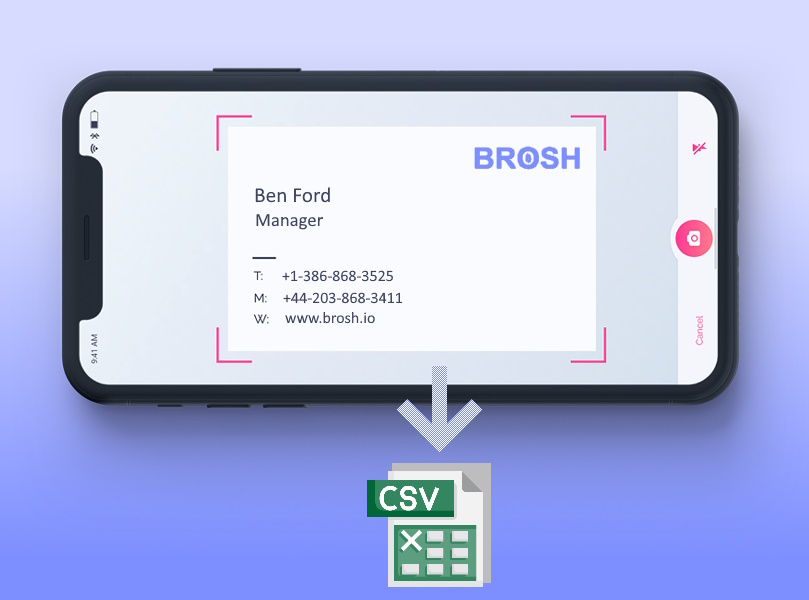
Use the following to scan business cards in order to generate a CSV file from all the cards, you can edit wrong data directly on the table/grid. Later on, use the file to import the list of contacts/leads into your CRM. For optimal results: place the card on a table, position your camera 7" / 20cm above the card, and then take the shot, Click here for a how-to Example
Click to upload file / Scan Business Card via Camera
Done
| Create Contact | title | first name | last name | company | website | Phone | Cell phone | Address | comments |
Need help / training using the business card scanner? contact us today: support@brosh.io

