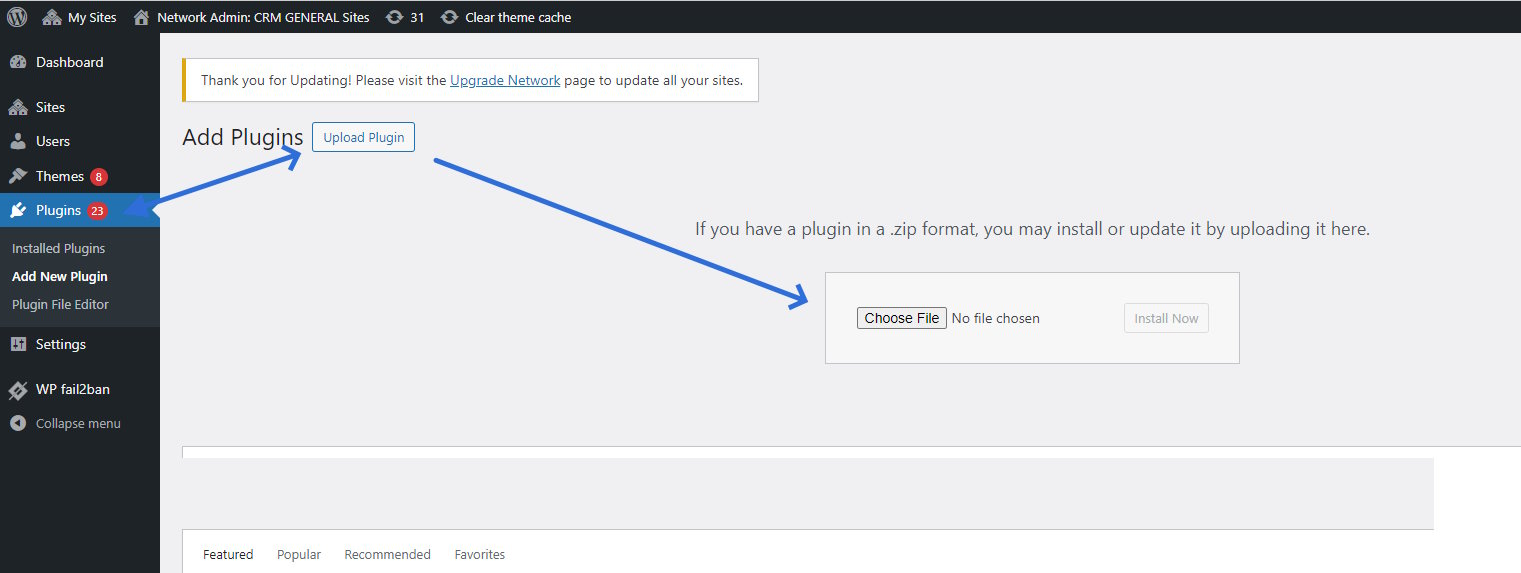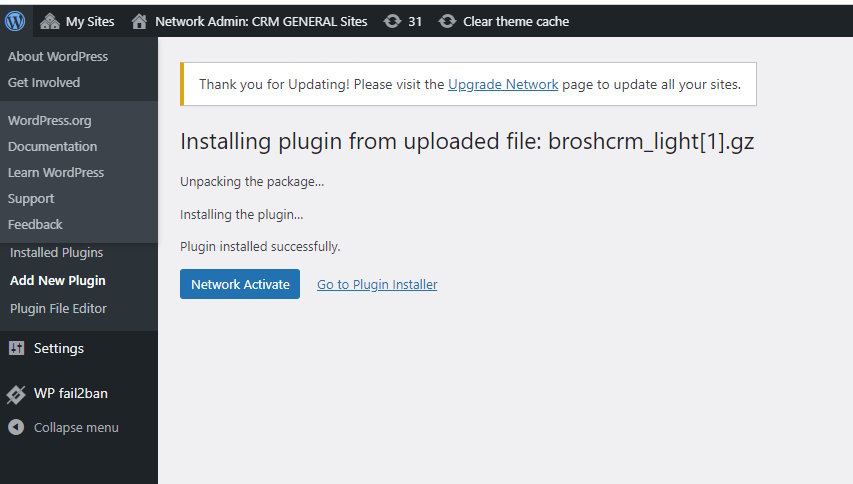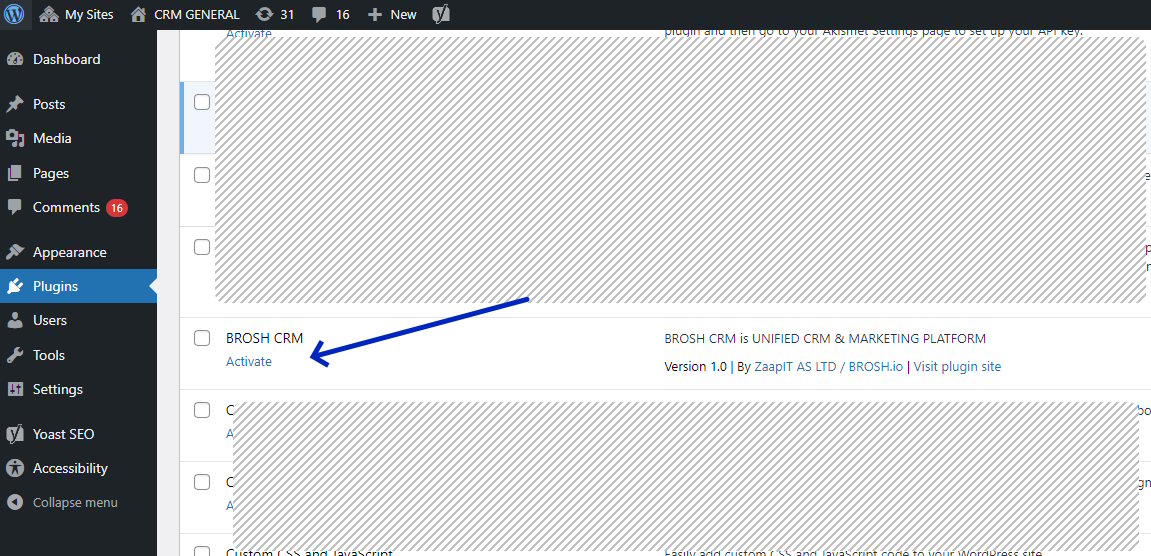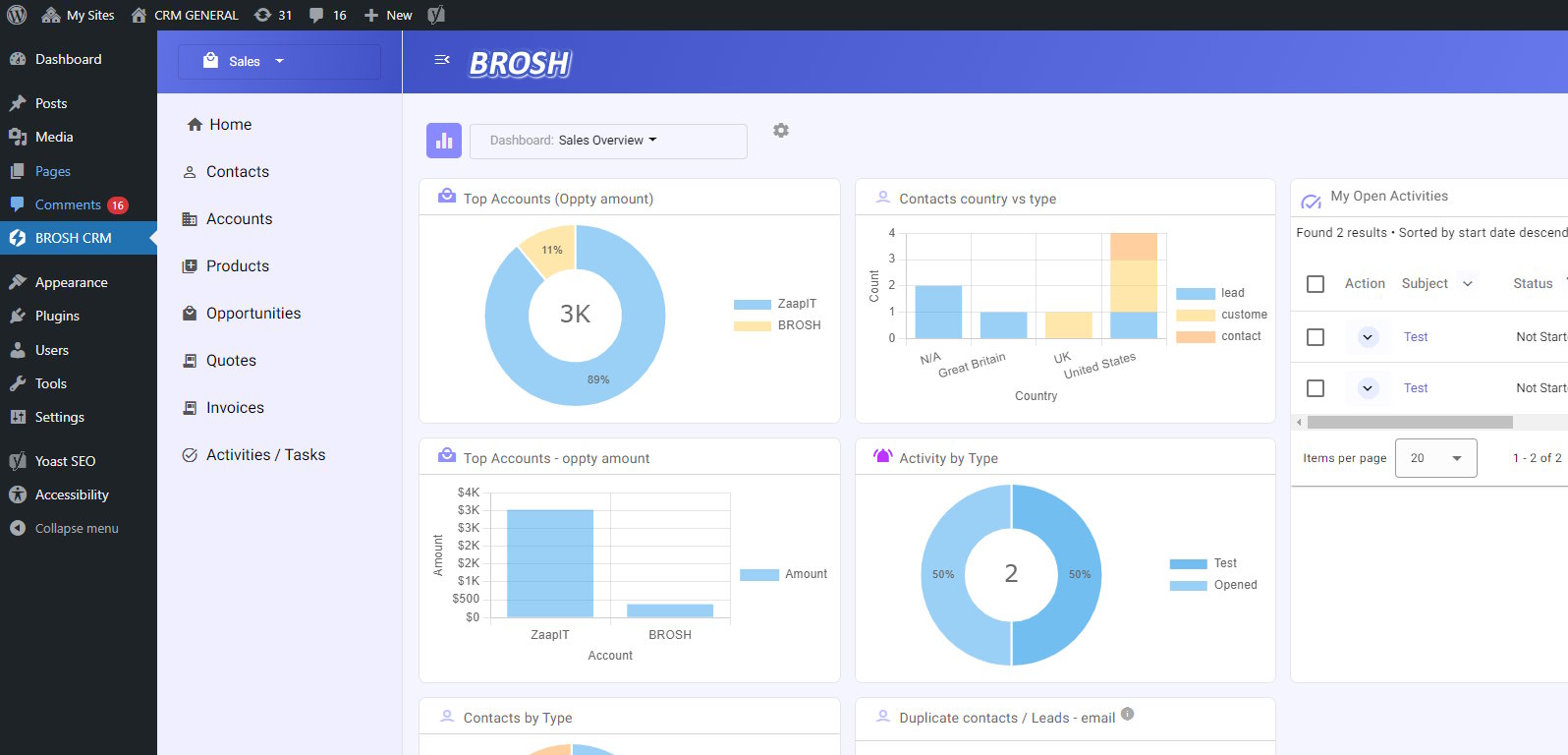BROSH CRM for Wordpress
A step by step integration guide
Last modified by Ben Ford, on Fri Jun 14 2024 15:40:42 GMT-0500 (Central Daylight Time)
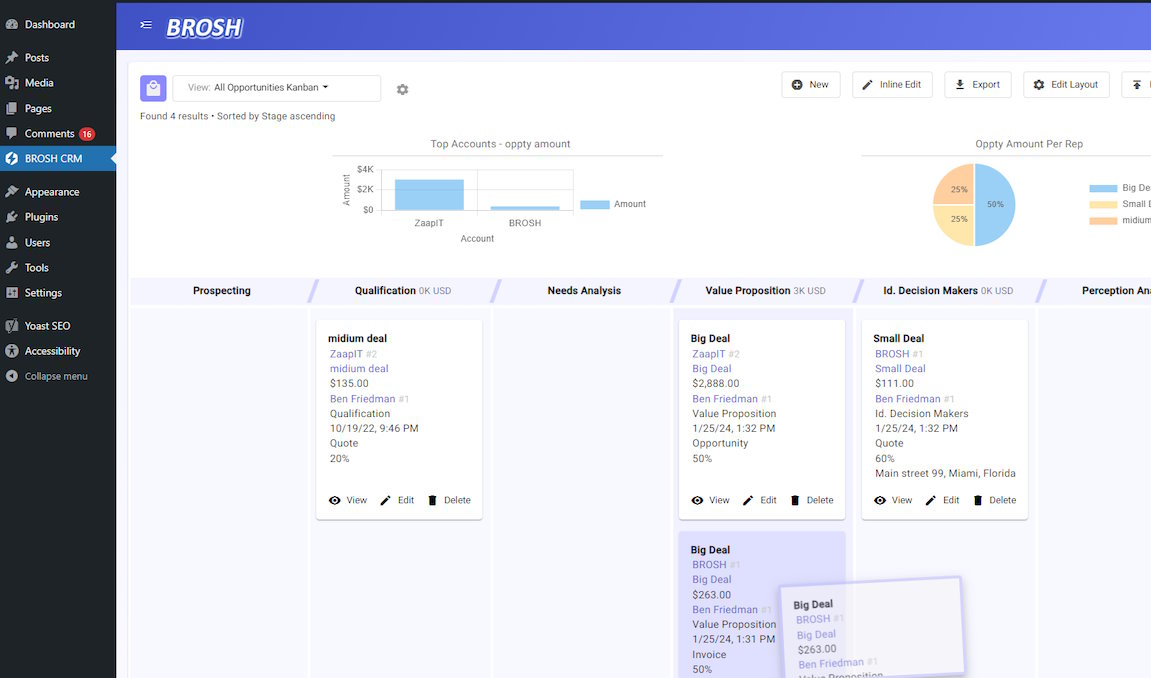
🚀 In the dynamic landscape of business and digitial presence, capturing the essence of potential opportunities is not just a strategy; it's a necessity. It is a fundamental concept that every successful business must recognize, integrating sales and marketing data into one unified CRM and marketing platform has a lot benefits and can potentially generate a great RIO. BROSH for WordPress add-on integration is fundamental for improving business growth and will overtime become the cornerstone for your new and improved agile business processes. Generating customer-oriented marketing and sales automation can produce an unparalleled level of efficiency in serving and delighting your customers. Get ready to unlock the secrets to sustainable growth and customer satisfaction – because in today's competitive world, it's not just about acquiring prospects; it's about mastering the art of converting them into loyal patrons. Let's embark on the path to business excellence together through the usage of BROSH for Wordpress! 🌐💼
CRM and Wordpress integration - a Must-Have for your business!
"Any successful business must integrate sales and marketing data in one platform in order to sell and serve it's customers in an efficient way."🚀 Installing BROSH for Wordpress:
1. Install the plugin through the WordPress plugins menu-screen /search directly: https://wordpress.org/plugins/brosh-crm/
Or manually Upload the plugin package to your wordpress using the upload button in your wordpress. Copy the link to the plugin use it after you click the upload button e.g. paste the link when choosing a file and its will install the add-on in the following directory: `/wp-content/plugins/broshcrm` . see the images.
2. Activate the plugin through the "Plugins" menu-screen in WordPress or once the upload is done.
3. Access BORSH CRM via wordpress left menu
Install the add-on using the upload button + direct link: